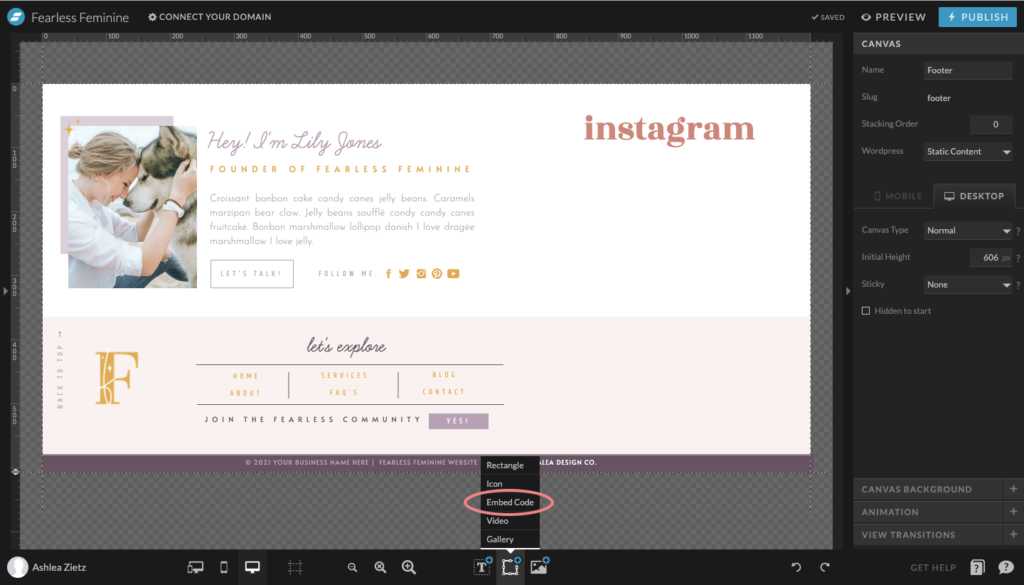find out more
Unlock 50% off our website design package to flourish online!
limited time offer: save big, grow bigger
Entrepreneur
Business tips
Marketing tips
Startups
5 secrets to writing website copy that sells
Lessons I learnt in my first year of being an entrepreneur
Serve your audience with an interactive quiz
All
Entrepreneur
Wellness
Design
View all
My latest tips, tricks and advice on running an online business to live your best life!
Design
Hoxton & Co. –
Brand Reveal
How to create the perfect colour palette for your brand
How to add your Instagram grid to Showit
All
Entrepreneur
Wellness
Design
The know how's of designing a successful brand and an effective website for your biz
branding tips
website tips
portfolio
View all
tutorials
Wellness
Get more done & stop procrastinating with calendar blocking
How to listen to your intuition when making big decisions
How to stay organised and boost productivity as a business owner
All
Entrepreneur
Wellness
Design
Being a powerful entrepreneur and owning a successful business starts with you!
mindset
personal growth
productivity
View all
hey!
i'm ashlea
I'm here to support and encourage you on your own entrepreneurial journey and to help you live a life of freedom.
meet ashlea
let's connect
Entrepreneur
tips for the
categories
Designer
tips for the
Wellness Queen
tips for the
get your freebies!
Subscribe
BLOOM MAIL
For the fearless woman who's building her empire! Join now.
In this short tutorial I will be showing you how to add your instagram grid to your Showit website.
STEP ONE – Use a widget generator
First of all, we will need to use either SnapWidget or LightWidget. Snapwidget is the free version but does have to be manually updated frequently, or you can use LightWidget which requires a one time payment of $10 but with little to no maintenance.
Simply sign up, link your Instagram account and create a widget. There is so much flexibility in terms of design with grids or slideshows. Just play around with it until you find something you like.
Once you are happy with it, generate a code and copy it.
It should look something like this:
STEP TWO – Embed code into Showit
Now go to your Showit website in design mode and click on Embed Code, as shown below.
Resize the box to your liking and paste the code into the Custom Code box, like so.
STEP THREE – Preview your Showit site
It may take a few moments to sync, but make sure it’s all working properly and then publish! ✨
I hope that helps! If you have any recommendations on the next tutorial or have any questions, do let me know!
You’ll also love…
Leave a ReplyCancel reply
5 secrets to writing website copy that sells
Our top picks
entrepreneur
Get more done & stop procrastinating with calendar blocking
Wellness
Azalea Design Co. – Brand & Website Reveal
design
Lessons I learnt in my first year of being an entrepreneur
The biggest logo design mistake you can’t afford to make
design
MORE
entrepreneur
Dreaming of starting a business? Follow these 5 action steps
Our top picks
entrepreneur
How to stay organised & boost productivity as a business owner
Wellness
Why I chose to move to Showit
design
5 steps to finding your business niche & defining your ideal client
How to prevent & overcome mental burnout as a creative entrepreneur
WELLNESS
BACK
entrepreneur
Join our bloom mail!
Weekly inspiration, resources and support for the fearless woman who's building her empire!
subscribe
let's be insta friends!
© Azalea Design Co. 2024 | All rights reserved | Handcrafted with love and created with Showit
Serving Worldwide
I'm Ashlea and I'm super passionate about helping ambitious women, like you, ditch the 'standard 9-5' to create a life and business of their dreams.
Located in London, UK